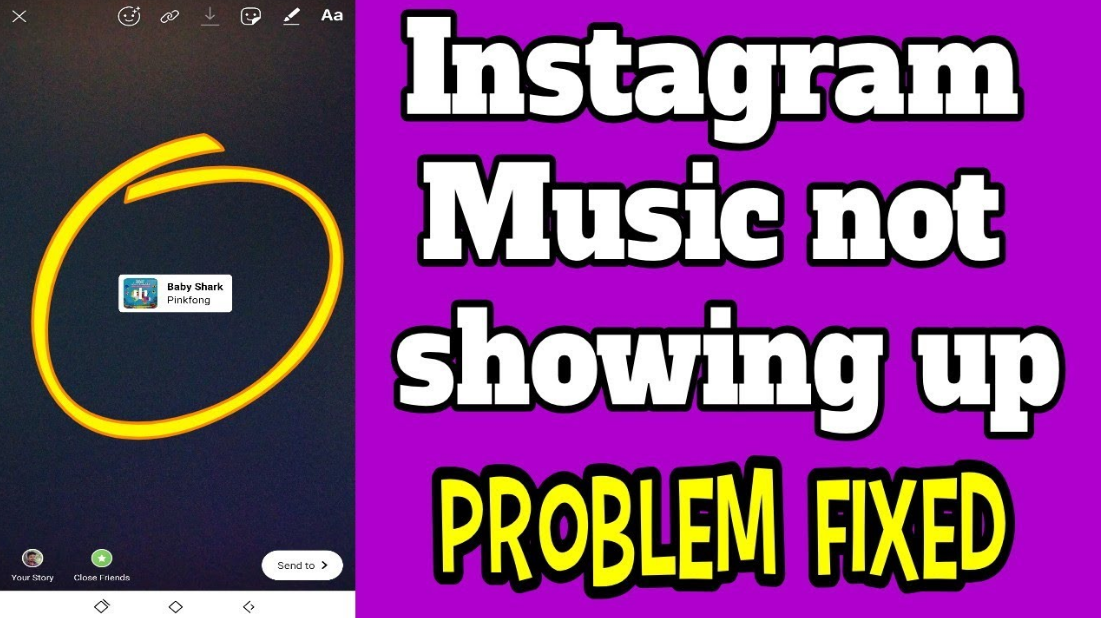How to Fix “Music Not Working on Instagram Stories?” Issue. Trying to add music or a soundtrack to a photo/video in an Instagram story? However, the photo-sharing app doesn’t allow you to do that? Well, don’t worry, you aren’t alone!
The Instagram Music Sticker was launched last June. You can add your favorite music piece to an Instagram Story so that it offers an entirely different vibe to the audience.
Even today, the Instagram Music feature isn’t available for everyone. Imagine driving along the beachline and posting a story, along with a beautiful song from the Beach Boys. Wouldn’t this amplify your whole Instagram story?
If your Instagram Music isn’t working, don’t worry, you won’t miss this great Instagram Sticker because we’re sharing some quick hacks!

Table of Contents
‘No Sound’ Or ‘Music Not Playing’ On Instagram Story 2022!
Here are ten simple ways to fix the “Insta Story Music Not Working” issue:
Update Your Instagram App
Getting the update is the first step to enjoying music in Instagram Stories. Install the most recent version from the App Store or Google Play Store. Find Instagram, and simply update it.
Try Signing In & Out Of The Application
The music on the Instagram story will still not work if you sign out of the app.
- Navigate to the Profile section
- Tap on three horizontal lines from top-right
- Navigate to Settings & tap on Log out button
After this, log in using the same credentials. Check if you can use an Instagram music story now!
Reinstall Instagram
Reinstall the Instagram app on your phone.
- Visit to Google Play Store or App Store for reinstallation
- This method usually eliminates all bugs present in the link and stifles the story.
- Install Instagram the usual way
Previously, the Instagram music sticker did not work. It may work right after reinstalling the app!
Update Instagram Using Wi-Fi
Sometimes updates are not possible without access to the Wi-Fi. Connect to Wi-Fi to update the Instagram app. Open your Settings, click on Wi-Fi, and find a network to get started. Try connecting to the Wi-Fi, entering the password, and updating your app. Doing so will help you get Instagram Music working again!
Switch To Personal Account
Using an Instagram Business account right now? Some people have reported the loss of the Instagram Music story feature after converting their account to business. You can give it a try by switching your account to personal & enjoying Instagram Music again. To this to switch back:
- Navigate to Instagram Settings
- Navigate to the Account section
- Choose the option “Switch to Personal account”
You’ll soon be able to use the Instagram Music Story sticker again!
Switch To Creator Account
The Instagram Music Not Working hack has worked for several users. This will allow you to enjoy your story’s songs again. To switch to the creator account, follow the steps below:
- Navigate to Instagram Settings
- Navigate to the Account section
- Choose the option “Switch to Creator account”
Keep patience, it might take some days, but you’ll soon get Instagram Music Story stickers working again!
Fixing ‘The Song Is Currently Unavailable’
There can be two reasons why you might be getting this Instagram error. (1) Certain songs aren’t available in your country (2) The artist may have removed the particular song from Instagram. Hence, it is made unavailable to users.
A quick way to get around this issue is by converting a song into a video file, which is easily sharable on platforms like Instagram. You can convert music into an MP40 file format that you can then share on Instagram as an Instagram Story using several websites & tools.
Contact Instagram
This method might/might not work for some users, but it’s worth a try to quickly fix Instagram Music Not Working problem. Try routinely contacting Instagram Support Team often; you never know when people behind the screen will help you. If your concern gets noticed, you’ll be able to fix Instagram Story Sound Not Working.
- Go to Profile
- Tap on Settings > Go to Help
- Hit the Report a Problem option
- Follow on-screen instructions to write to Instagram
Alternatively, you can write to Instagram on [email protected] to fix Insta Story Sound Not Working problem!
Use VPN To Access Instagram Music Feature
Using a VPN can certainly help you unlock Instagram Music. Wondering how? You can hide your real IP address by using a VPN application on your Android or iPhone. Furthermore, you can replace it with any country’s IP where Instagram Music Story is available.
Due to specific license restrictions, Instagram Music, is currently available in limited countries, including the US, UK, Canada, New Zealand, Sweden, Denmark, Finland, France, Netherlands, Norway, Romania, Slovakia, Australia, Iceland & some regions of India.
Keep Patience To Resolve Instagram Story Sound Not Working
Wait for some time; there could be some internal or external issues with Instagram for now. Keep your patience until Instagram fixes the problems. So, relax and enjoy making amazing Instagram stories with music on. In case you have the Instagram Music, feature working again, read the following steps to add music to Instagram Stories!
How To Add Music To Instagram Stories?
I will explain how to add music to Instagram stories, in case you are unclear.
- Press your profile picture from the top of the profile icon
- Add your picture or video to it and swipe up to choose Music sticker from the set of options
- Find the Instagram Music sticker & tap on it
- Find your favorite track and tap on it
- Tap on Done button to enjoy your favorite track as Instagram Story
Were You Able To Fix Instagram Story Sound Not Working Problem?
We have given you the possible ways to get your Instagram music feature working if it is not responding. Let us know if any of the methods worked for you in the comment section below.
Share any other workarounds you know to fix Instagram Music Sticker not working on Android or iPhone!
FAQs
You can seamlessly add music to your Instagram Story. The only thing you need to do is go to the Stickers option and select the Music Sticker. Select any song from the list or search for one then select it. You can also move the audio to select a part of the song to play in the story.
If you are getting the message Music not available in your region on Instagram, you can try using a VPN. Several VPN services are available for smartphones so you can change your IP address and unblock geo-restricted content.
The error – Instagram Story music not working – can be caused by several factors. In this blog, we list possible causes as well as solutions. Try them out.
It is acceptable to use music on Instagram Story as long as it has been made available by the artist. The maximum length of an audio clip you can add to an Instagram Story is 15 seconds.